Contextual validations with form objects
When you deal with complex forms The Rails Way is not enough. You have to introduce another abstraction for handling more sophisticated validations.
This post shows how to use form objects for validations which need to happen only in one flow and involve dependencies between the fields.
This post is based on the form which I developed for one of my clients - Oxbridge Notes. It’s an application form for law tutors who are willing to work for Oxbridge Notes. I will simplify the details of the underlining model to cover only the interesting patterns. The model in the example is called Tutor and the schema for it looks as follows:
create_table "tutors", force: :cascade do |t|
t.text "name"
t.string "institutions", array: true
t.boolean "skype_available", null: false
t.boolean "email_available", null: false
t.boolean "in_person_available", null: false
t.string "postcode"
t.datetime "created_at", null: false
t.datetime "updated_at", null: false
end
As you can see I’m using a NOT NULL constraint for boolean fields to avoid boolean field with three possible values.
Requirements
- User has to select at least one option of: “skype”, “email” and “in person”.
- Postcode has to be present when “in person” is selected.
- Institutions selection is rendered as a group of checkboxes and allows to specify “other option” (see the screenshot below). However, it has to be saved as an array of strings.
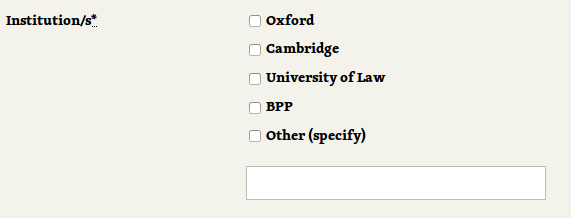
Form object
We don’t want these rules to be enforced on the model level. They are valid for this particular use case (user fills in the application form), but they are not general rules. For example, the administrator may want to temporarily disable the tutor by setting skype_available, email_available and in_person_available to false. If the validations were placed in the model, we would have to use some nasty hacks (skipping validations) to achieve this. And when you start skipping validations you are already doomed. You may end up with 25 users with email set to null (as we did in Oxbridge Notes).
We don’t want to mix validations for data consistency (validations on the model level) with our business logic validations.
That’s why I’m going to introduce the form object to handle this use case.
We could use a gem like Reform, but rolling out our own implementation is pretty simple. We will use ActiveModel::Model module.
class TutorApplicationForm
include ActiveModel::Model
end
Let’s add tutor field, initialize it and delegate some fields to it:
class TutorApplicationForm
# [...]
delegate :name, :skype_available, :email_available, :in_person_available,
:postcode, to: :tutor
attr_accessor :tutor
def initialize
self.tutor = Tutor.new
end
end
The public interface of our form object consists of two methods - assign and save. I believe that this separation is a better way than one big save method which handles attribute assignment, saving and error handling.
Let’s start with TutorApplicationForm#save. We have to run both the model level validations - tutor.valid? and the form object level validations - self.valid?
class TutorApplicationForm
# [...]
def save
tutor_valid = tutor.valid?
if valid? && tutor_valid
tutor.save
else
tutor.errors.each do |field, error|
errors.add(field, error)
end
false
end
end
end
In order to get the errors from the two sources we have to make sure that both self.valid? and tutor.valid? are executed. Unfortunately, if valid? && tutor.valid? won’t execute tutor.valid? if self.valid? is false, so we won’t get errors for the tutor model. That’s why we have to provide workaround as presented above.
We also copy all errors from tutor to combine them with errors from the form object.
Next, we have to implement TutorApplicationForm#assign:
class TutorApplicationForm
# [...]
attr_accessor :tutor, :selected_institutions, :other_institution
def assign(params)
params.permit!
self.selected_institutions = params[:selected_institutions]
self.other_institution = params[:other_institution]
tutor.assign_attributes(params.slice(:name, :skype_available, :email_available,
:in_person_available, :postcode))
tutor.institutions = calculate_institutions
end
# [...]
end
We call params.permit! to bypass Strong Parameters, because we are using params.slice to have total control which values are passed to tutor.
Institutions come to us as two separate parameters - selected_institutions (from group of checkboxes) and other_institution (from “other” field). We have to store them inside TutorApplicationForm object so they are displayed correctly when the form is re-rendered (when there are errors).
We have to transform these two parameters into one array of institutions. Take a look at calculate_institutions method:
class TutorApplicationForm
# [...]
private
def calculate_institutions
(selected_institutions + [other_institution]).
select(&:present?).
reject { |element| element == "Other (specify)" }
end
end
Here we join the parameters, remove blank elements and remove the “other” option from the checkbox group (useless for us).
Validations
Now when we have the implementation of the form object in place, adding the validations is pretty simple. Let’s start by validating the postcode when “in person” is checked:
class TutorApplicationForm
# [...]
validates_presence_of :postcode, if: :in_person_available
# [...]
end
Next, we have to validate that at least one of: “skype”, “email” or “in person” is checked:
class TutorApplicationForm
# [...]
validate :at_least_one_format
# [...]
private
def at_least_one_format
if [skype_available, email_available, in_person_available].all?(&:blank?)
errors.add(:format, "has to be selected")
end
end
# [...]
end
We can also add validations to Tutor model and the errors will be correctly collected and displayed:
class Tutor < ActiveRecord::Base
validates_presence_of :name, :institutions
end
Conclusions
Don’t mix data consistency validations with business logic validations. Use form objects to decouple them.