Modern setup for GitHub Pages
In this blog post I’d like to share how I upgraded my Jekyll setup to Jekyll 4 and a dockerized development environment.
If you have been running a Jekyll site for a while you probably have code like this in your Gemfile:
# If you want to use GitHub Pages, remove the "gem "jekyll"" above and
# uncomment the line below. To upgrade, run `bundle update github-pages`.
# gem "github-pages", group: :jekyll_plugins
It’s there as an attempt to keep in sync versions of libraries that are used in development and in production.
However, there are two important gotchas here:
- The version of
github-pagesthat you specify here is not going to influence the version used when deploying. github-pagesis stuck on Jekyll 3, with little chances to be upgraded
Solution
In order to fix that we’re going to switch to a new way of deploying GitHub Pages, which uses GitHub Actions.
Let’s start by dockerizing the development environment:
# Dockerfile
FROM ruby:3.2.2-alpine AS dev
RUN apk add build-base git bash
WORKDIR /app
ENV BUNDLE_PATH=/bundle \
BUNDLE_BIN=/bundle/bin \
GEM_HOME=/bundle
ENV PATH="${BUNDLE_BIN}:${PATH}"
# docker-compose.yml
version: "3.9"
services:
web:
platform: linux/x86_64
build:
context: .
target: dev
stdin_open: true
tty: true
command: bundle exec jekyll serve --host 0.0.0.0
volumes:
- ".:/app"
- bundle:/bundle
ports:
- "4000:4000"
volumes:
bundle:
# Makefile
build:
docker-compose build
bundle:
docker-compose run --rm web bundle install
server:
docker-compose run --rm --service-ports web
bash:
docker-compose run --rm web bash
This setup is my standard Docker for development setup. More about it here.
Now we need to run:
make build
make bundle
make server
and the application should be up and running on localhost:4000.
It’s using the version of Jekyll that you specified in the Gemfile.
GitHub Actions
Time to configure GitHub Pages to use GitHub Actions.
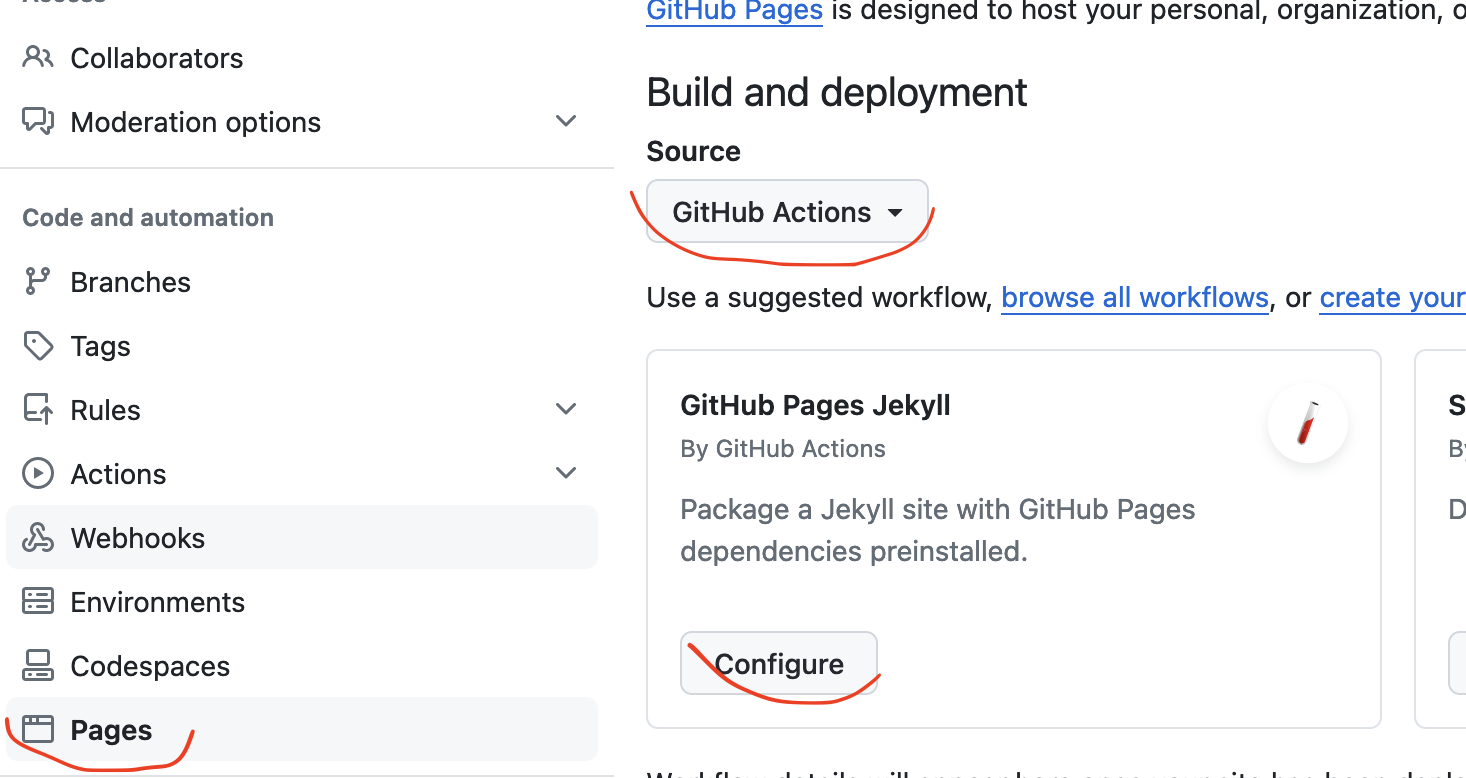
We’re going to use the suggested workflow with some minor modifications:
jobs:
build:
runs-on: ubuntu-latest
steps:
- name: Checkout
uses: actions/checkout@v4
- name: Setup Pages
id: pages
uses: actions/configure-pages@v4
- name: Build Docker image
run: docker build --target=ci --tag=jekyll-image .
- name: Build site with Jekyll inside Docker container
run: |
docker run -v ./_site:/app/_site jekyll-image bundle exec jekyll build --baseurl "$"
- name: Upload artifact
# Automatically uploads an artifact from the './_site' directory by default
uses: actions/upload-pages-artifact@v3
And we need to extend our Dockerfile:
# [...]
FROM dev AS ci
ENV JEKYLL_ENV=production
COPY Gemfile Gemfile.lock ./
RUN bundle install
COPY . ./
That’s it! When you investigate logs of the GitHub Actions runs you should see that it’s using exactly the same version of Jekyll. If you haven’t done it yet, you can bump it to Jekyll 4 in development, test your site, and enjoy exactly the same configuration in production.